Table of Contents
Concept
NCtable (NedCAD Table) is a tool set to make it easier to work with tables by linking real spreadsheets to CAD table entities. The workflow is as follows:
- With command
NCTableInyou can insert part of an external spreadsheet as a table in BricsCAD. That table also knows the file location of the spreadsheet. NCTableEditcommand opens the spreadsheet to make changes to the linked spreadsheet.NCTableRefreshrereads the spreadsheet associated with a table and refreshes the table in the drawing.
Resume
The supplemented standard summary given, when using the commands, is as follows, press F2 in the CAD program to make it visible.
Make sure you understand the basics. Below is a quick reference, issue command NCTableHelp for details.
How it works
NCTableLib – the software library – contains spreadsheet table commands:
- Importing parts of an external sheet as a drawing table – command
NCTableIn. - Selecting an imported drawing table for editing the external sheet – command
NCTableEdit. - Updating the drawing table with the external sheet data – command
NCTableRefresh.
The drawing table contains a copy of a range of cells from a spreadsheet and knows the file location of the sheet.
NCTableIn and NCTableRefresh reward the value of CANNOSCALEVALUE. In other words: Tables are scaled according to this value.
Please make sure you have…
- LibreOffice, LO, installed – https://www.libreoffice.org/.
- Told file NCTableLib.cfg where to
findLO and checked other settings – commandNCTableConfig. - CAD table data in the sheet between tags and as explained below.
- Tags only in first column and data (multiple columns) in between.
Syntax table
1 2 3 4 5 | <tabledata var="value" more="" less="" vars="" from="" config=""> CAD-table-cell CAD-table-cell CAD-table-cell ... CAD-table-cell CAD-table-cell CAD-table-cell ... ... </tabledata> |
Spreadsheet example
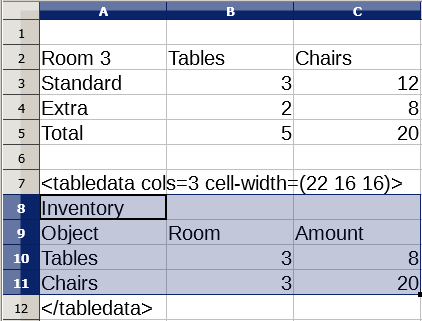
- The selected cells become the table entity.
- The start tag
<tabledata ...>is in cell A7:cols=3means that 3 columns are imported to CAD.cell-width=(22 16 16)means that the columns are 22, 16 and 16 drawing units wide respectively.
- The end tag
</tabledata>is in cell A12.
Additional notes
Valid spreadsheet tags are:
cols=integer. Example:cols=2, meaning that 2 columns are exported.cell-width=(o p q ...)for each column defined orcell-width=mfor uniform column widths. Reals. Example:cell-width=(25 15.5 20)orcell-width=22.2.cell-height=has general height for cells in drawing units. A smaller than text height value makes it “fit”. Reals. Example:cell-height=1.table-style=string. Applied table style. Example:table-style=my_table_style.